VIRTUAL FUNDRAISING TIPS:
How to run a virtual fundraising event:
1. Plan a time: find a time with your network that works for as many guests as possible
- Pick your tech tools
- Use Shine’s DIY site to collect donations for participation. Chose your fundraiser type here! Creating a fundraiser is just 3 steps and collecting funds is completely online.
2. Chose your virtual event platform that works best for your activity. See some options below*.
3. Send the link out to all your guests with all the event info.
- Don’t forget to include your call for support with a link to the donation site.
4. Have fun!
Optional steps:
5. Include a theme: ask guests to dress up, or make the same meal.
6. Send reminders to your guests just in case some friends are forgetful
Virtual Event Platforms: there are lots of options for hosting a virtual event. We suggest keeping it simple! Use what you feel comfortable with, and make it fun!
- Facebook or Instagram Live: Create a private group, invite your friends, go live and share a virtual game night, trivia, or craft class!
- Zoom: Set up a zoom call on a free account and host a virtual chat/hang out/class/karoke/game night! Create the meeting, share the link via email to your guests, login. With zoom you can share your screen, allow others to share their screen, allowing you to watch a movie together, play an online game, do karaoke virtually! Sign up for free here.
- Google hangout: Similar to zoom you can have a video call with any gmail contact!
- Kahoots! A virtual platform that connects friends and family with online games already set up. Check it out here.
Virtual Event ideas: Try out one of these options or come up with your own!
- Trivia night: Use any virtual format, create questions, invite your friends/family, have fun!
- Decoration contest: Give everyone 10 minutes to decorate the room they are in with streamers, balloons, or more.
- Fill in the blank: Play an online version of Mad Libs or Word Blanks and get input from all for guaranteed laughs.
- Bingo: Endless free bingo cards are available online and can be customized to your group of players!
- Virtual karaoke: Belt out your favorite tunes right from your living – with a muted microphone, so you can actually hear the song – and get as animated as you want.
- Scavenger hunt: Challenge guests with riddles to find items in their homes, or explore your neighbourhood by giving fun clues.
- Virtual class: Have a skill you want to share? Ask for a donation as the entry fee, and host a class teaching a craft, skill, or fitness activity!
- Virtual wine/gin/whiskey tasting: Create a menu, share with friends, and join in together for a virtual tasting of your favourite beverage.
Anything can be a virtual event, be creative, have fun. Don’t forget to ask for donations in support of the Shine Foundation. The main reason people don’t donate is because they are not asked.
|